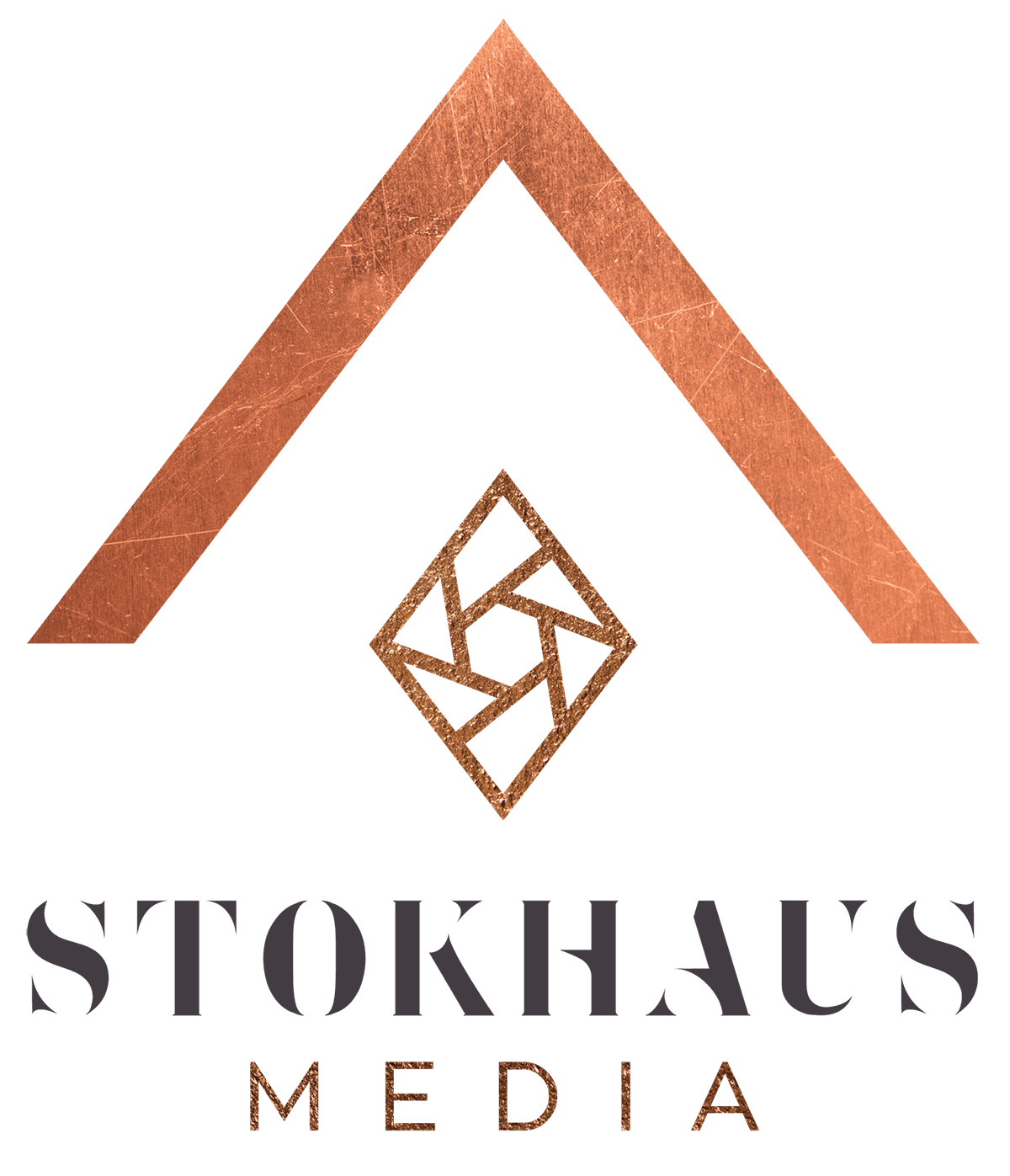10 Common Web Design Mistakes and How to Avoid Them
In the world of web design, it's easy to make mistakes that can cost you time and money. From poor navigation to cluttered layouts, plenty of pitfalls await you. Your website is the face of your business, and it's your chance to make a lasting first impression. But what happens when your website's design fails to catch the audience's interest?
Research shows that it only takes 50 milliseconds for visitors to form an opinion about your website. If your website is poorly designed or difficult to use, visitors will likely leave and never return.
Fortunately, these errors can easily be avoided with a little foresight and common sense. In this article, we'll explore ten common web design mistakes that can be unfavorable for your customers and revenue. We'll also provide expert tips and insights on how to avoid these mistakes.
Slow Loading Times
Slow loading times can hurt your website's user experience and lead to lost opportunities. According to Google, the probability of a mobile user bouncing from a website increases by 32% as the page load time goes from one second to three seconds.
To ensure the best possible speed and performance:
Use a reputable hosting provider.
Test your website with tools like Google PageSpeed Insights and GTMetrix to test its speed. These tools will also suggest areas of improvement to help your page load faster.
Optimize your images and videos to reduce file size. However, ensure you are not sacrificing quality.
2. Lack of Mobile Responsiveness
Mobile devices account for over half of all internet traffic; failing to ensure your website is mobile-responsive can disrupt the user's browsing experience.
If a user has difficulty accessing your mobile site, more than half (61%) will be unlikely to return, and almost half (40%) may choose to visit one of your competitor's sites. To avoid this mistake, Please ensure that you:
Use a user-friendly design that adapts to all resolutions and screens.
Ensure the images are optimized for mobile devices.
Test your website on multiple devices and use mobile-friendly features such as large buttons and easy navigation.
3. Poor Navigation
Clunky navigation can make or break your website design. If things aren't easy to find, users won't take the time to look for them and will simply leave.
To avoid this mistake:
Keep your navigation simple and uncluttered. Use the breadcrumb technique to guide users through processes and highlight pathways within your website.
Ensure that all your pages are accessible from the homepage and feature easily-recognizable categories.
Use dropdown menus for complex websites with multiple levels of navigation.
If possible, use a "search" bar so that visitors can quickly find what they're looking for.
4. Complex Forms
Forms are an important element of web design and can play a crucial role in user experience, usability, and conversion rates. Forms are used to collect data from users, such as contact details or payment information.
Filling out forms can be tedious for users, so it is important to design them with the user experience in mind. According to a study by HubSpot, forms with fewer fields have a higher conversion rate than forms with more fields.
To ensure your forms are compatible with the user's demands:
Make them simple and intuitive, so they are easy to complete.
Use form fields relevant to the user's needs.
Avoid asking for unnecessary information.
Use tooltips and clear instructions to help users complete the form quickly.
5. Poor Color Contrast
Non-compliant color contrast can make it difficult or impossible for people with certain visual impairments to see content on the page. Poor color contrast also makes it harder for everyone to read the text, leading to confusion and frustration.
To avail sufficient contrast between foreground and background colors, you should meet the WCAG 2.0 AA standards of at least a 4.5:1 and 3:1 ratio for normal text and large text respectively.
Use tools like WebAIM's Color Contrast Checker to test and adjust your color combinations until they pass the contrast requirements. Additionally, avoid using color as the only method of conveying information. Instead, utilize other methods (for example, icons or labels) to communicate important content.
6. Inconsistent Design
Consistent design can create a better user experience and help your brand's online presence. In comparison, inconsistent design can mess it all up in no time. According to a study, 75% of website users consider website design as the credibility standard of the company.
To ensure your website exceeds the user's web design expectations,
Use a consistent design throughout your website.
Use the same typography, color scheme, and layout on all pages.
Use a style guide to harmonize all design elements and follow the brand guidelines.
7. Too Much Clutter
Too much clutter on a website can overwhelm users and make finding the information they need difficult. According to experts, users prefer simple website layouts with plenty of white space and easy-to-understand navigation.
To avoid this error:
Use a clean and minimalist design that focuses on the essential elements.
Use whitespace to separate content and make it easier to read.
Divide your content into headings and subheadings. This will improve the user readability score.
8. Poor Call to Action
A call to action (CTA) is an essential element of any website and can help drive conversions and achieve business goals. Failing to include a clear and compelling CTA can lead to lost opportunities and a low conversion rate.
To ensure the effectiveness of your CTA:
Use a clear and visible CTA that stands out from the rest of the content.
Use action-oriented language such as "Sign Up Now" or "Download Your Free Guide."
Use contrasting colors and whitespace to make the CTA more prominent.
9. Failing to Consider Accessibility
Accessibility is crucial for ensuring all users can access and use your website, regardless of their abilities. Not considering accessibility can lead to a negative user experience and legal issues.
This is in accordance with "The Americans with Disabilities Act (ADA)," enacted to end the social isolation experienced by people with disabilities.
To avoid this mistake,
Use images with high contrast.
Add alt text to each picture so visually impaired visitors can understand the context through screen readers.
Follow accessibility standards such as the Web Content Accessibility Guidelines (WCAG) to ensure your website meets accessibility requirements.
10. Ignoring Analytics
Analytics and insights tell you how well your website is performing and if there are any areas to improve. Failing to track analytics can result in missed revenues. A good company always makes data-driven decisions to discover the state of the visitor's journey. With relevant data, they can easily improve their website goals.
Use online tools like Google Analytics or other authentic resources to track website performance.
Use the obtained data to identify areas where you can do better. Implement the strategies, and you are good to go.
Wrapping Up
A great website design is essential for driving conversions and achieving business goals. To ensure that your website meets users' needs, it's important to avoid the aforementioned common mistakes.
Following the above guidelines can create a compelling user experience that will attract more visitors and help drive sales. Remember: investing in quality web design today is crucial to increase customer satisfaction tomorrow! Good Luck!